TL;DR: EFCore.BulkExtensions was once a great library for bulk operations in EF Core — but it’s no longer actively maintained or commercially viable. Use the MIT fork for free projects, or Entity Framework Extensions for professional performance and long-term support.
The EFCore.BulkExtensions library was once a popular choice for performing Bulk Inserts, Updates, Deletes, and InsertOrUpdate (upsert) operations in Entity Framework Core (EF Core). It gained attention for being easy to use and completely free — making it one of the most downloaded bulk operation libraries for EF Core.
But why are we talking in the past tense?
Because everything changed in early 2023, when the project adopted a new dual-license model.
Since then, commercial use has been restricted to companies with less than $1M in annual revenue.
As a result, the official EFCore.BulkExtensions package is no longer recommended, even for non-commercial projects, because the library is no longer actively supported — aside from occasionally updating the README.md file — and most support requests remain unanswered.
Today, developers typically choose between two better options:
- 🧩 EFCore.BulkExtensions.MIT — a community-maintained fork with active support that remains fully open-source and free to use.
- 🚀 Entity Framework Extensions — a professional solution offering faster performance, more features, and long-term commercial support.
💡 In short: use EFCore.BulkExtensions.MIT if you need a reliable, free, and open-source option — or Entity Framework Extensions if you want professional-grade performance and support.
Code Examples
context.BulkInsert(customers);
context.BulkInsert(customers, options => { options.IncludeGraph = true; });
context.BulkUpdate(customers);
context.BulkInsertOrUpdate(customers);
Key Highlights
✅ Pros
- ⚡ Faster than
SaveChanges()for simple, flat operations - 🧩 Easy to integrate — works with existing EF Core entities and configurations
- 🗄️ Database agnostic — supports multiple database providers
- 💡 Free for personal and companies earning less than 1M/year
❌ Cons
- ⚠️ Commercial restrictions — companies earning over $1M/year must purchase a license
- 💸 Subscription-based — requires annual renewals (not perpetual)
- 🐢 Performance drops sharply — when using a few entities or
IncludeGraphwith too much entities - 💤 Not actively maintained — minimal GitHub activity and no issue responses
- 🚫 No longer competitive — the MIT fork offers the same functionality for free
- ⚖️ Similar price to Entity Framework Extensions, yet offers only a fraction of the performance and features
🧪 Benchmarks – EFCore.BulkExtensions vs EF Core
For benchmarking purposes, we compared the MIT fork of EFCore.BulkExtensions (since the official package now requires a paid commercial license for us) against pure EF Core using SaveChanges() with SQL Server as the database provider.
The results are straightforward and easy to interpret:
- ✅ Much faster than
SaveChanges()for simple Insert, Update, or InsertOrUpdate operations when working with large datasets - ⚠️ Slightly slower than
SaveChanges()when processing a small number of entities, due to the fixed initialization overhead - ❌ Up to 10x slower than
SaveChanges()when usingIncludeGraphwith around 10,000 entities or more, making this option effectively unusable for performance-focused scenarios
This last point is especially important — the IncludeGraph feature performs well on smaller graphs but suffers a major performance drop with very large datasets due to memory usage.
You can review or reproduce these benchmark tests directly in our GitHub repository.
Bulk Insert
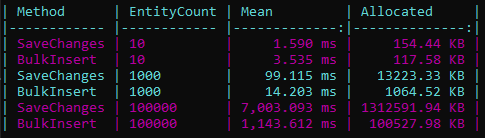
Bulk Insert (with Graph)
This is not a mistake — EFCore.BulkExtensions
BulkInsertwas indeed more than 10x slower thanSaveChanges()for 100k entities.
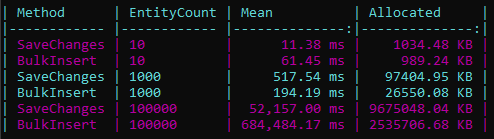
Bulk Update
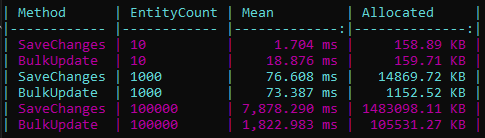
Bulk InsertOrUpdate
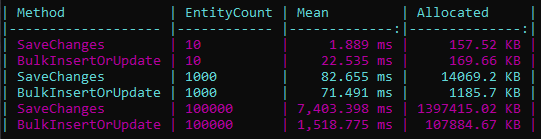
❓ FAQ
Is EFCore.BulkExtensions free to use commercially?
No.
It’s not free for commercial projects if your company earns more than $1M in annual revenue.
This restriction excludes most professional development teams, SaaS companies, and enterprises from using it for free.
If your organization exceeds that limit, you’ll need to purchase a commercial license.
Is the license perpetual or subscription-based?
The EFCore.BulkExtensions license type is subscription-based, meaning you must renew it every year to continue using it.
Unfortunately, this is the worst kind of license model — once you purchase it, you’ll need to renew it year after year, even if you’re no longer actively developing the project.
This approach adds recurring costs and extra management overhead.
💡 In comparison: Entity Framework Extensions offers a perpetual license type, which you pay only once and can use forever — no annual renewals required.
What’s the difference between EFCore.BulkExtensions and Entity Framework Extensions?
That’s like asking the difference between a Lada and a Lamborghini.
Entity Framework Extensions simply offers more of everything — from features to performance, stability, support, and even pricing.
What Entity Framework Extensions offers:
- 💡 Offers a perpetual license (no forced renewals)
- ⚙️ Provides far more features, customization options, and integrations
- 🧩 Is actively supported and regularly updated
- ⚡ Delivers better performance across all scenarios
- 🏆 Backed by a professional team ensuring long-term reliability
- 💸 Priced about the same to purchase, yet cheaper to renew if you choose ongoing support
Is EFCore.BulkExtensions faster than SaveChanges()?
Yes — for simple bulk operations, EFCore.BulkExtensions is significantly faster than SaveChanges().
By batching operations and reducing database round-trips, it can handle large inserts or updates much more efficiently than EF Core’s default behavior.
However, there are two important exceptions to keep in mind:
- When processing a small number of entities,
SaveChanges()is actually faster, since the setup overhead of bulk operations outweighs the benefits. - When using
IncludeGraphwith around 10,000 entities or more, performance drops sharply — in our tests, it was over 10x slower thanSaveChanges(). This issue only appears with very large graphs.
In short, EFCore.BulkExtensions is a great choice for flat, large-scale bulk operations, but it’s not recommended for small batches or complex graphs involving many related entities.
Which EF Core versions are supported?
EFCore.BulkExtensions currently supports EF Core 8 and EF Core 9.
All previous versions — from EF Core 2 to 7 — are no longer supported or maintained.
At the moment, there’s also no clear roadmap or communication about how long support will continue for the latest EF Core versions, leaving long-term compatibility uncertain.
Does EFCore.BulkExtensions support all databases?
EFCore.BulkExtensions supports multiple databases, including:
- SQL Server
- PostgreSQL
- MySQL
- Oracle
- SQLite
However, some features only work reliably with SQL Server.
Other providers often have limited functionality, missing features, or compatibility issues, especially with advanced options.
Is EFCore.BulkExtensions still maintained?
No — the library is effectively unmaintained and has shown no real activity for months.
Aside from an occasional update to the README file, there’s been no code changes, fixes, or responses to issues.
This makes it risky to rely on for production projects, especially since open issues remain unanswered for long periods.
You can see this for yourself by visiting the recent issues page on GitHub.
🧭 Summary
EFCore.BulkExtensions played an important role in bringing free bulk operations to the EF Core ecosystem — but its time has passed.
With a restricted commercial license and no maintenance, it’s now hard to recommend the official package for modern development.
In short:
- 🧩 Choose the MIT fork for a free, open-source alternative that remains community-driven.
- 🚀 Choose Entity Framework Extensions for professional-grade performance, more features, and long-term support.
No matter your choice, the official EFCore.BulkExtensions package is best avoided in new or production projects.