TL;DR: Entity Framework Extensions is the recommended library for professionals who need the fastest performance, reliable support, and complete documentation.
Entity Framework Extensions is the most downloaded library for developers looking for high-performance bulk operations backed by professional support — with over 55 million downloads worldwide.
Developed and maintained by ZZZ Projects — a leading .NET software company since 2014 — this library, often called "EF Extensions" or "EFE", includes hundreds of features, monthly updates, and dedicated support through GitHub and email.
It supports all major versions of Entity Framework, including EF6 and EF Core 2 to EF Core 10, with continuous updates to ensure compatibility.
Trusted by thousands of .NET developers worldwide, it has become the go-to choice for teams that need both speed and reliability.
You can explore the professional documentation to learn more about bulk operations and discover advanced use cases.
Code Examples
You can use Entity Framework Extensions (EFE) to perform all your bulk operations with just a few lines of code.
Here’s a quick overview showing how simple and powerful it is:
// @nuget: Z.EntityFramework.Extensions.EFCore
using Z.EntityFramework.Extensions;
// --- Saving Operations ---
context.BulkInsert(customers); // Fast insert
context.BulkInsert(customers, options => { options.IncludeGraph = true; }); // Insert with related entities
context.BulkUpdate(customers); // Fast update
context.BulkDelete(customers); // Fast delete
context.BulkMerge(customers); // Insert or update (Upsert)
context.BulkSynchronize(customers); // Keep table in sync with your data
context.BulkSaveChanges(); // Replace SaveChanges() with a faster version
// --- Retrieval Operations ---
context.Customers.BulkRead(deserializedCustomers); // Retrieve entities using a filtered query
context.Customers.WhereBulkContains(deserializedCustomers).ToList(); // Filter the query to include matching items
context.Customers.WhereBulkNotContains(deserializedCustomers).ToList(); // Filter the query to exclude matching items
context.Customers.WhereBulkContainsFilterList(deserializedCustomers).ToList(); // Return entities from the list that exist in the database
context.Customers.WhereBulkNotContainsFilterList(deserializedCustomers).ToList(); // Return entities from the list that don't exist in the database
These methods work seamlessly with your existing DbContext — no special setup required.
You can start small with one operation and easily extend it as your project grows.
To explore and run these examples interactively, visit the Online Examples page.
Key Highlights
✅ Pros
- ⚡ Exceptional performance — up to 95% faster than
SaveChanges()for both simple and complex bulk operations. - 🧩 Seamless integration — works out of the box with your existing EF Core entities, relationships, and configurations.
- ⚙️ Hundreds of options — fine-tune every operation (batch size, keys, transactions, formulas, temporary tables, and more).
- 🧠 Supports complex models — handles deep graphs, owned types, navigation properties, and inheritance without issues.
- 🗄️ Database agnostic — compatible with major providers like SQL Server, PostgreSQL, MySQL, MariaDB, SQLite, and Oracle.
- 🔁 Actively maintained — frequent updates ensure compatibility from EF6 to EF Core 2–9, with ongoing support for future versions.
- 💬 Professional support — get direct access to experienced developers through GitHub and email for fast and reliable assistance.
⚠️ Cons
- 💰 Requires a license for production use — while a commercial license is needed for deployed projects, an unlimited trial version is available for testing, learning, and evaluating all features risk-free.
🧪 Benchmarks
✅ Entity Framework Extensions delivers outstanding performance gains in every scenario — whether you’re inserting thousands of entities, updating existing data, or performing complex merge operations.
The IncludeGraph feature works seamlessly with the BulkInsert, BulkUpdate, BulkDelete, and BulkMerge methods, allowing you to process entire entity graphs efficiently.
You can view or reproduce all benchmark results directly in our GitHub repository.
Bulk Insert
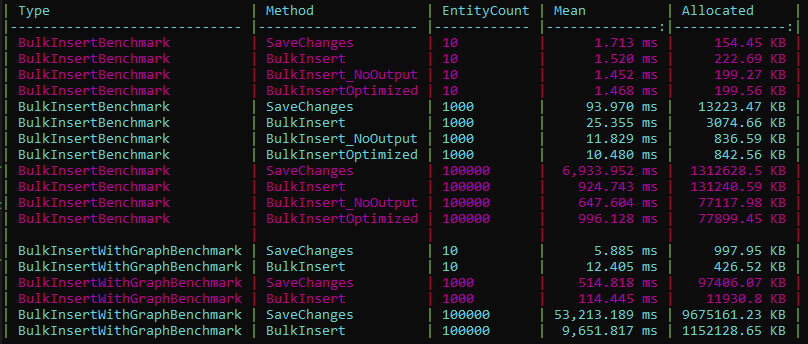
Bulk Update
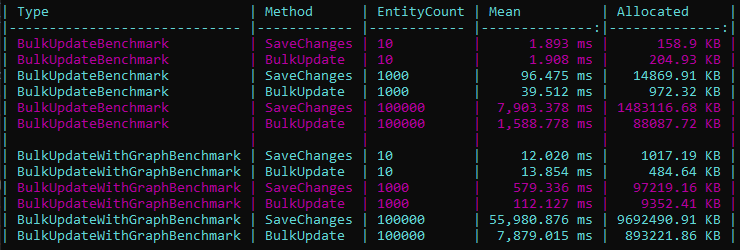
Bulk Merge (“Upsert” / “InsertOrUpdate”)
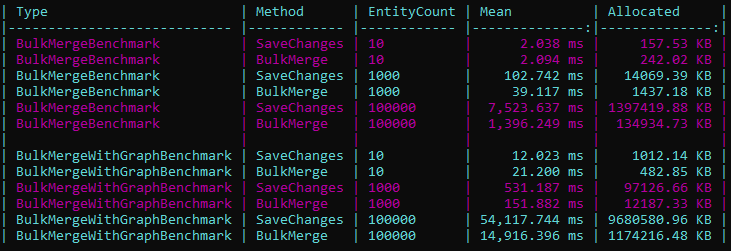
More Benchmarks
Entity Framework Extensions also provides additional benchmark projects and detailed comparisons for developers who want to explore more results.
📊 By Provider (EF Core)
⚙️ By Operation (EF Core)
❓ FAQ
🧪 How can I use the monthly trial?
To use the Entity Framework Extensions trial, simply download the latest version from NuGet and start coding — no registration required.
Each new release (published once per month) automatically refreshes the trial period. Just update the package to the latest version to continue your evaluation.
The trial includes all features, allowing you to fully test and explore the library before deciding to purchase a license.
💡 Is the license perpetual or subscription-based?
The Entity Framework Extensions license type is perpetual, meaning you purchase it once and can use it forever.
Renewing support and upgrades is optional, but highly recommended if you want to access the latest features, improvements, and performance updates.
💰 Can Entity Framework Extensions be used for free?
Yes — you can use it for free by downloading the latest trial version each month.
However, this is not recommended for commercial use, since the trial period may expire before a new release becomes available.
For personal projects, learning, or testing, you can continue using the trial as long as you want without any restrictions.
⚙️ Which EF Core versions are supported?
Entity Framework Extensions supports all major versions — from EF Core 2 up to EF Core 10.
It also supports Entity Framework 6 (EF6) for legacy or existing projects.
For more details and download options, visit the official download page.
🧩 Which version of Entity Framework Extensions should I use?
Each version of Entity Framework Extensions is designed to match the corresponding EF Core major release for the best compatibility and performance.
Here’s a quick guide:
- For EF Core 10.x, use EF Extensions v10.x
- For EF Core 9.x, use EF Extensions v9.x
- For EF Core 8.x, use EF Extensions v8.x
- For EF Core 7.x, use EF Extensions v7.x
- For EF Core 6.x, use EF Extensions v6.x
- For EF Core 5.x, use EF Extensions v5.x
- For EF Core 3.x, use EF Extensions v3.x
- For EF Core 2.x, use EF Extensions v2.x
Each release of EF Extensions is actively maintained for its corresponding EF Core version to ensure full feature compatibility and optimal performance.
🗄️ Which databases are supported?
Entity Framework Extensions supports all major relational databases used with EF Core, ensuring consistent behavior and performance across providers.
Supported databases include:
- SQL Server
- PostgreSQL
- MySQL
- Oracle
- SQLite
- MariaDB
🔁 Is Entity Framework Extensions still maintained?
Yes — Entity Framework Extensions is actively maintained and receives monthly updates that include bug fixes, performance improvements, and new features.
Developed and supported since 2014, the library has evolved alongside every major EF Core release and is trusted by thousands of developers and companies worldwide.
You can get direct support on GitHub Issues and by email.
🚀 What kind of operations can it accelerate?
Entity Framework Extensions provides high-performance alternatives for common EF Core operations, allowing you to process thousands — or even millions — of records efficiently.
Here are some of the most popular methods:
- BulkInsert
- BulkInsertOptimized
- BulkUpdate
- BulkDelete
- BulkMerge (Upsert)
- BulkSynchronize
- BulkSaveChanges
In addition, the library offers powerful data retrieval extensions, such as:
- BulkRead
- WhereBulkContains
- WhereBulkNotContains
- WhereBulkContainsFilterList
- WhereBulkNotContainsFilterList
These methods go beyond EF Core’s built-in capabilities — giving you speed, flexibility, and full control over how your data is processed and retrieved.
🧠 How hard is it to integrate?
Integration is simple — you just install the NuGet package, and your existing EF Core entities and configurations will work immediately.
There’s no need to change your existing mappings or database schema.
🧾 Can it be used in production?
Absolutely. Entity Framework Extensions is trusted by thousands of .NET developers and companies worldwide, from small startups to large enterprises.
It’s built for reliability, scalability, and long-term support.
🧭 Summary
Entity Framework Extensions isn’t just another EF Core library — it’s the #1 performance upgrade for your data access layer. With just a few lines of code, you can make your operations run up to 95% faster, reduce memory usage, and handle millions of records effortlessly.
Trusted by thousands of developers and companies worldwide since 2014, EF Extensions has become the go-to solution for teams who want both speed and stability without rewriting their applications.
It includes hundreds of options, seamless integration with all major databases, and professional support that’s always ready to help you succeed.
If you want your EF Core projects to feel faster, smarter, and production-ready, there’s no reason to wait — 👉 Try the full-featured trial today and experience the difference for yourself.