TL;DR: EFCore.BulkExtensions.MIT is the recommended fork of the original EFCore.BulkExtensions. The original library is no longer fully MIT licensed — it now uses a dual license, free for individuals and paid for companies with over $1M annual revenue.
The EFCore.BulkExtensions.MIT fork is the best choice if you still want a truly free and open-source library under the permissive MIT license.
There are several reasons to use this fork instead of the original version:
- ✅ MIT license — completely free for personal and commercial use
- 🔧 Additional bug fixes not yet merged into the official repository
- ⚙️ Supports more EF Core versions than the main branch
If you’re looking for a free, community-driven solution for bulk operations, this fork is your best option.
If you need professional performance, support, and frequent updates, check out Entity Framework Extensions — a commercial library built and maintained by the same company since 2014.
Code Examples
context.BulkInsert(customers);
context.BulkInsert(customers, options => { options.IncludeGraph = true; });
context.BulkUpdate(customers);
context.BulkInsertOrUpdate(customers);
Key Highlights
✅ Pros
- ⚡ Faster than
SaveChanges()for simple and flat operations - 🧩 Easy to integrate — works seamlessly with existing EF Core entities and configurations
- 🗄️ Database agnostic — compatible with multiple database providers
- 💡 Completely free for both personal and commercial projects
❌ Cons
- 🐢 Performance drops sharply — when handling a small number of entities or using
IncludeGraphwith large data sets - 💤 Not actively maintained — very low GitHub activity and minimal responses to issues
🧪 Benchmarks – EFCore.BulkExtensions.MIT vs EF Core
The benchmark results are clear and easy to understand:
- ✅ Significantly faster than
SaveChanges()for simple Insert, Update, or InsertOrUpdate operations when working with large datasets - ⚠️ Slightly slower than
SaveChanges()for a small number of entities, due to a fixed initialization cost - ❌ Up to 10x slower than
SaveChanges()when usingIncludeGraphwith 10,000+ entities, making it impractical for high-performance scenarios
That last point is crucial — while the IncludeGraph feature works fine for smaller graphs, it experiences a dramatic performance drop with large datasets because of heavy memory usage.
You can view or reproduce these benchmark results directly in our GitHub repository.
Bulk Insert
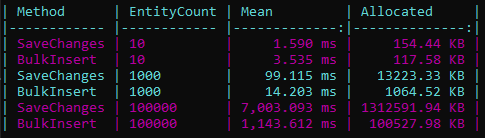
Bulk Insert (with Graph)
This is not an error — EFCore.BulkExtensions.MIT
BulkInsertwas indeed more than 10x slower thanSaveChanges()when processing 100k entities.
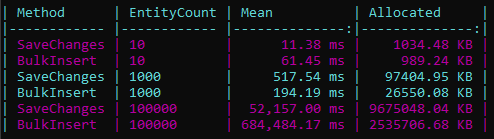
Bulk Update
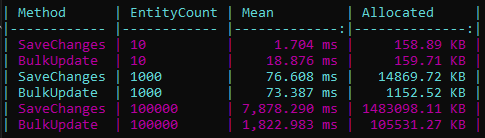
Bulk InsertOrUpdate
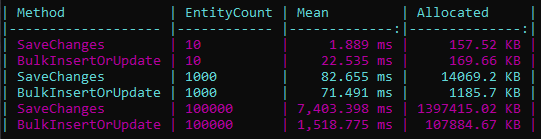
❓ FAQ
Is EFCore.BulkExtensions.MIT free to use commercially?
Yes, you can use EFCore.BulkExtensions.MIT completely free, even in commercial projects.
Just be careful not to confuse it with the original EFCore.BulkExtensions package, which now follows a dual license — free for personal or open-source use, but requires a paid license for commercial projects.
What’s the difference between EFCore.BulkExtensions.MIT and Entity Framework Extensions?
The main advantage of EFCore.BulkExtensions.MIT is that it’s free.
However, like most free libraries, it can’t match the same level of features, performance, or support that a professional library provides.
Entity Framework Extensions is a paid library created for developers who need more power, reliability, and long-term support. It includes:
- ⚙️ More features, customization options, and integrations
- 🧩 Active support and frequent updates
- ⚡ Higher performance in all use cases
- 🏆 Professional maintenance for stability and trust
If you just need a free solution for simple bulk operations, EFCore.BulkExtensions.MIT remains a solid and dependable choice.
Is EFCore.BulkExtensions.MIT faster than SaveChanges()?
Yes — for basic bulk operations, EFCore.BulkExtensions.MIT is usually much faster than SaveChanges().
By grouping operations together and reducing database round-trips, it can process large inserts or updates far more efficiently than EF Core’s default approach.
However, there are two key situations where performance drops:
- When working with a small number of entities,
SaveChanges()is often faster, since the initialization cost of bulk operations outweighs their benefits. - When using
IncludeGraphwith around 10,000 entities or more, performance decreases significantly — in our benchmarks, it was more than 10x slower thanSaveChanges(). This slowdown only happens with very large graphs.
In summary, EFCore.BulkExtensions.MIT is excellent for large, flat datasets, but not ideal for small batches or complex relational graphs.
Which EF Core versions are supported?
EFCore.BulkExtensions.MIT currently supports EF Core 6, EF Core 7, EF Core 8, and EF Core 9.
Make sure to use the latest package version to ensure full compatibility and best performance with your EF Core setup.
Does EFCore.BulkExtensions.MIT support all databases?
EFCore.BulkExtensions.MIT works with several databases, including:
- SQL Server
- PostgreSQL
- MySQL
- Oracle
- SQLite
However, full support is mainly available for SQL Server.
Other providers may have limited support, missing features, or occasional compatibility issues, especially when using advanced options.
🧰 Is EFCore.BulkExtensions.MIT still maintained?
No, not actively.
The project is now mostly community-driven, but almost all issues remain unanswered. There’s no active maintainer, and if you encounter a problem — especially in a production environment — you’ll most likely not receive any help or fix.
You can confirm this by checking the recent issues page on GitHub.
🧭 Summary
EFCore.BulkExtensions.MIT is the best free alternative to the original EFCore.BulkExtensions library, offering bulk insert, update, delete, and merge operations under a true MIT license.
It’s a great choice for developers who need simple and efficient bulk operations without any licensing restrictions.
However, it’s important to understand its limitations:
- ⚙️ Works best for large, flat datasets
- 🐢 Slower for small batches or when using IncludeGraph on large graphs
- 💬 Minimal maintenance — limited community activity and slow responses on GitHub
- 💾 Strong SQL Server support, but not all features are fully compatible with other databases
For personal or small projects, this fork provides excellent value.
For professional, large-scale, or long-term solutions, Entity Framework Extensions remains the most reliable and fully supported option.